Sunday, April 30, 2017
How to use someone whatsapp using your android phone
How to use someone whatsapp using your android phone
How to Use Someone’s Whatsapp In Your Android Mobile

Requirements you need to use Someone’s Whatsapp in your Android mobile
1. An android device (version 4.0+).
2. Working Internet connection.
3. Victim’s mobile.
4. Whatscan for Whatsapp web.
Steps you have to follow to use Someone’s Whatsapp in your Android mobile
So finally I step to using the account of someones WhatsAppm going to share. First of all make sure
You have all the necessary ingredients that are mentioned above.
1. So the first thing you click here and download the app to your Android phone?? whatscan pro

2. Installation is being completed, the application (Whatscan) open.
3.To select your language, select the language you would ask your convenience.
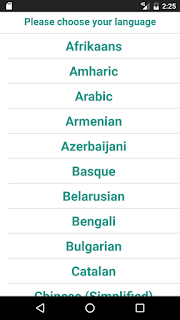
4. Then it will ask you for password protection, ie, you can turn it off if you want to lock your application.
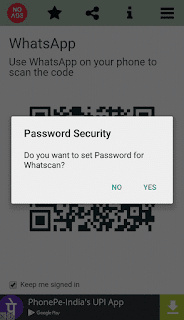
5. Then after all this, and to open the app will generate a bar code. The bar code is the plays
Important role in the entire process
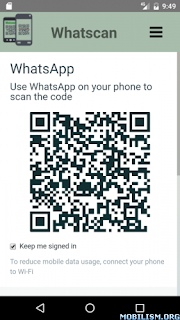
6. Whatsapp Android device and take the victims open now.
7. After successfully opening the victims Whatsapp you "chat" will need to click on.
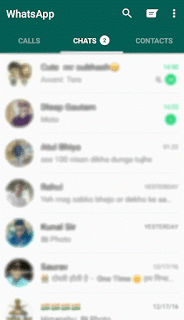
8. Then you will see three dots (vertically over one another) option in the top right of the screen,
click on that (three dots).
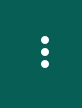
9. Then select ‘Whatsapp web’ option over there.
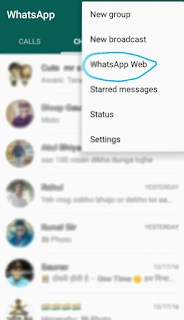
A camera will be open “ on victim’s device.
10. Now you have to scan that bar code (which was generated on your device) to that scanning
camera.
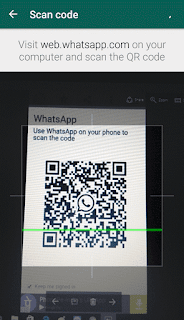
With this the whole process is being done.. But be careful friends! this bar code changes in every
510
seconds, so you have to complete all the process within 510
seconds.
Note:
1. You should not use it for crime.
2. It is temporary, not permanent.
Watch this video
Available link for download