Thursday, March 23, 2017
AirTel Zero Balance Free Internet Trick 2017
AirTel Zero Balance Free Internet Trick 2017
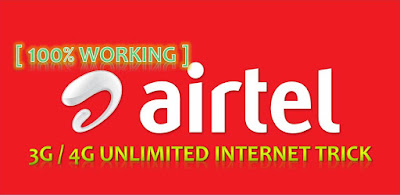
How, it is almost the end of the year we have seen lots of ups and down in our lives this year, we will be great to come in 2017. Zero balance now Airtel Free Internet in 2017 to share the trick
For sure we know that many of us with Reliance Jio free unlimited Internet and the best part is enjoying RJio with other free free unlimited voice and video calls, SMS includes unlimited offer by March 2017 will continue their free internet services across the country to any mobile number, Hotstar and voot Premium SE RJio including free unlimited access to all premium access
Rvises.
Rvises.
Requirement
- Airtel 3G 4G services with fully active.
- Void main account should be empty.
- Internet data remaining zero payments must be made to avoid data loss.
- A smartphone with enough internal storage.
How to use
1. First Download Droid VPN
2. Now register for a free account: HERE
3. Open Droid VPN app and Login with your user name and password.
4. Simply Go to Settings and set connection protocol as TCP.

5. Now tap on Port settings >> Set TCP port as 443

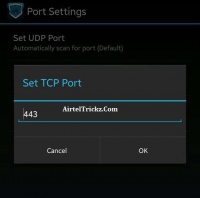
6. Next step is tap on proxy settings >> Tick mark on Enable.
7. Enter the below settings provided below any one at a time.
8. Now tap on HTTP headers tab tick mark on Enable and use the type/copy/paste these below host there.
9. For Airtel Unblocked users
Host: get.wynk.in
X-Online-Host: get.wynk.in
OR
Host: one.airtel.in
X-Online-Host: one.airtel.in
10. For Airtel Blocked users
Host: airtelgurus.com
X-Online-Host: airtelgurus.com
OR
Host: one.airtel.in
X-Online-Host: one.airtel.in
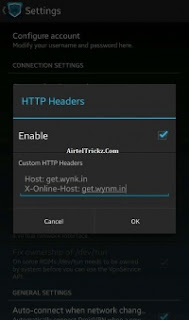
11. Save and go back to the main page of Droid vpn.
12. Now Click on the connect button in your droid vpn android application.
13. All Done, Enjoy Airtel Zero Balance Free Internet Trick 2017 for free.
watch this video
watch this video
Available link for download